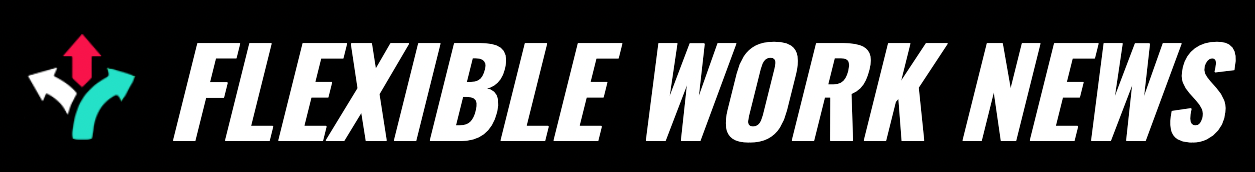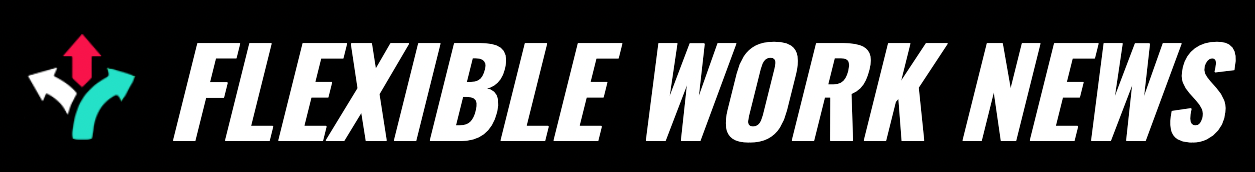Amazon offers a convenient and secure way for customers to pick up their packages through Amazon Locker. This service allows customers to send their orders to a chosen pickup location instead of their home or business address, providing flexibility and security.
To use an Amazon Locker, customers can select a location by searching with an address or zip code. Once selected, they can add it to their address book on the Amazon account page. During checkout, it's essential to choose the desired locker location. After placing the order, customers receive an email confirmation with instructions for accessing the locker, which may include using a code, barcode, or the Amazon Shopping app.
It's important to note that not all items qualify for Amazon Locker pickup. Eligible products must weigh less than 10 pounds and fit within specified dimensions. If an item is ineligible, this option will not appear at checkout.
Once delivered, packages are held in the locker for three days. If not collected within this period, items are returned automatically with a refund issued.
Amazon ensures accessibility by equipping lockers with features such as talking capabilities and large text options. Users can also have others pick up their packages by forwarding them the delivery confirmation email.
In cases where an Amazon Locker is full, customers need to select another available location for delivery.
"Customers can ship to a locker at no additional cost," emphasizes the convenience of this service offered by Amazon.